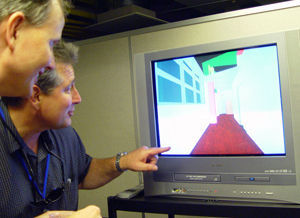David Hutches Describes Technical Capabilities of the CVC
UCSD Division Launches Collaborative Visualization Center |
| 9.25.04 - In collaboration with the Jacobs School of Engineering, the UCSD division of Calit² launched the Collaborative Visualization Center in a three-hour event this week describing facility capabilities and presenting demonstrations of their use from various disciplinary areas. In opening comments, UCSD division director Ramesh Rao said enthusiastically that "we've already discovered uses and applications of this facility that we hadn't anticipated during the planning process." [More] |
9.24.04 -- -- In a presentation titled "What's in [it] for you?" Calit² technical advisor David Hutches described the technical capabilities of the Collaborative Visualization Center. "We consider this a sandbox, and I'm here to tell you about the various toys you can play with," said Hutches. "What's interesting about this facility is that there is almost an infinite number of ways the equipment can be combined to do something new."
Most technologies come on wheels to enable users to move them around and reconfigure them in ways appropriate to the research project or meeting at hand. The facility is equipped with 802.11a/b/g wireless, 10/100/1000 wired network connections, and independently controlled lighting zones.
|
At the front of the room is a Stewart rear-projection, flexible screen "made out of the same material you'd find in a shower curtain at home," according to Hutches. It's 8 feet tall by 20 feet wide. In the early days of planning, Calit² development officer Jeff Nagle invited the Stewart brothers to campus to discuss the initiative. "They got excited about it even with nothing in the space," said UCSD division director Ramesh Rao.
The screen is powered by five projectors (behind the screen in the next room), including a Barco Galaxy with 5,000 lumens. "That's much brighter than you'd find in a typical campus conference room," said Hutches. It also supports active stereo: IR emitters behind the screen swap views back and forth between the two eyepieces on special stereo glasses viewers wear to create the perception of stereo.
|
The Barco projector is complemented by four JVC commodity projectors. All five are independently controllable.
The left side of the facility features a SMART Board, a touch-sensitive display with electronic ink, which can interface, for example, with a Powerpoint presentation enabling the speaker to annotate his/her slides in real time for the audience.
The other side of the facility features a videoteleconferencing unit.
The back of the facility hosts two whiteboards with Bluetooth receivers. Users can write on the boards with specialized pens, which material can be written to electronic media on the facility's PC and put up on the Web in real time for access by anyone with a Web browser.
|
The "heart" of the facility is a rack with a video switcher to swap projectors in and out, a high-end graphics PC with 4 gigabytes of memory and graphics card, a video switcher (described as an "electronic patch panel" by Hutches), a FireWire audio interface that enables mixing of audio, a DVD player with home audio quality (with the enhancement that it can play many different formats), and a high-end receiver connected to a 5.1 stereo system.
What's next for the CVC?
"There are a lots of things we haven't experimented with and lots of things we want to add," said Hutches. "We'd like to implement a controller to do automatic switching and more collaboration technologies. We expect users to make recommendations - things they'd still like and suggest ways to combine the equipment to create new capabilities. This is definitely an experiment in progress."